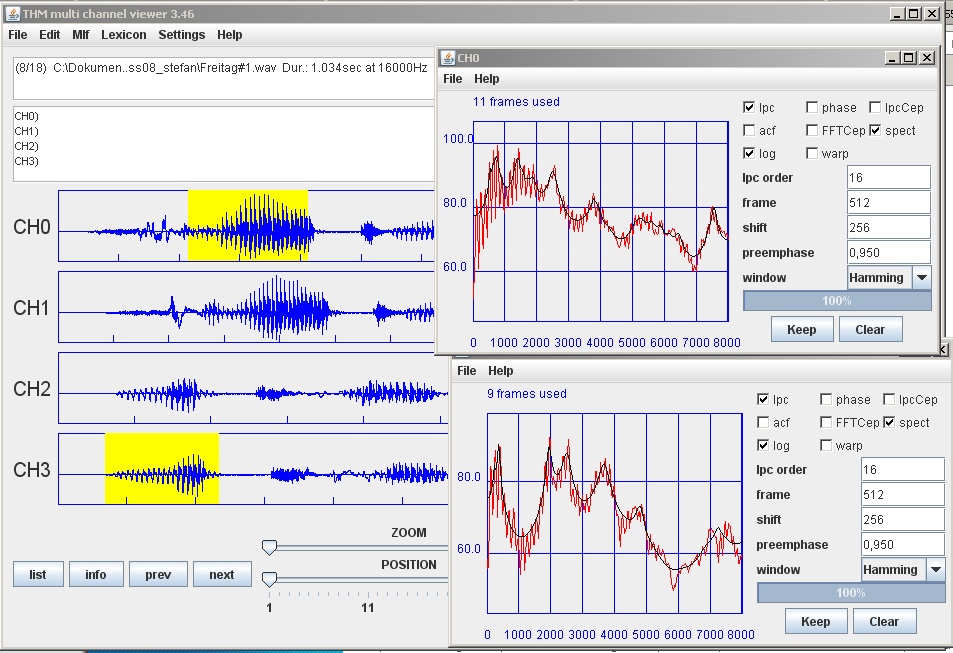Installation and use
Simply copy the file fbview.jar to your system. You do not need anything else but - of course - Java has to be installed. Then you might try a double click on the file. In many installations this works. Otherwise you have to start the program with the command java -jar fbview.jar from a command window. Then you should see the following start up window.

Fbview starts with four empty windows labeled CH0 through CH4. You now can load files using the menu item File - Open This brings up a standard file chooser. You now can specify a list of files. Then the first four files from this list are shown in the displays. This is illustrated in the following screen shot.
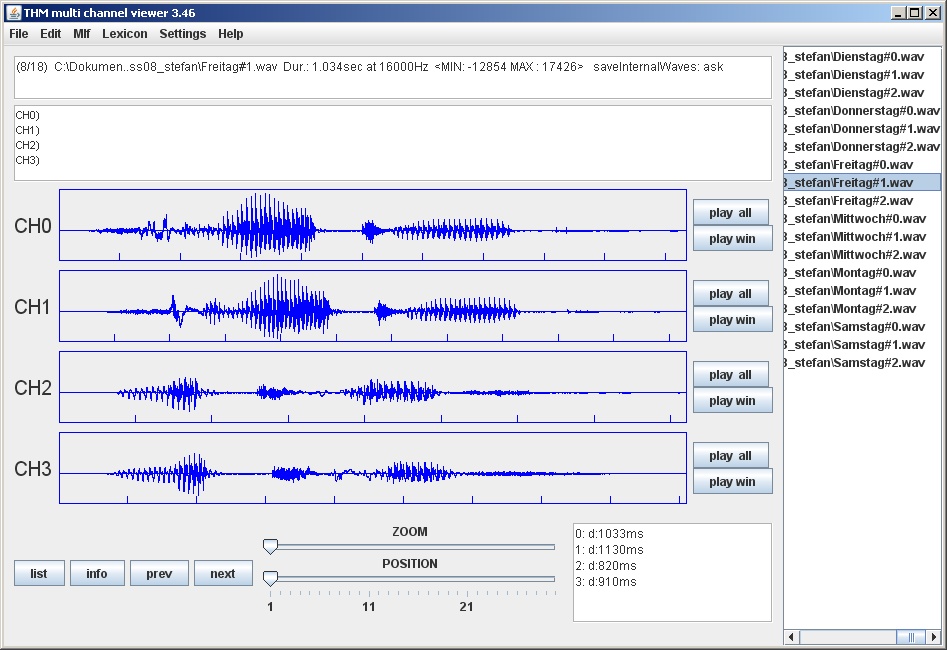
A number of files named in#1.wav, in#2wav, etc in a directory wen are selected. Four of them are currently shown. Clicking on the buttons list and info brings up two additional windows with the complete list of files and information about the active ones. You then can use the buttons prec and next or the list window to go through all audio files.
Pressing the right mouse button brings up a menu with serveral item for editing and analyzing the signals. Most commands work on the current selection (shown with yellow background). In the following example two spectral views have been requested.